Today Casetext announced that a new feature called Timeline is available in CoCounsel. Timeline makes it easy to assemble “clear, comprehensive, and accurate chronologies” from large volumes of documents by using AI to extract events and arrange them into a chronological series. Timeline enables attorneys to manipulate the results through filtering, editing and focusing. Casetext was acquired by Thomson Reuters earlier this year.
Time Saving with Timeline
According to the announcement, TImeline :”enhances attorneys’ thoroughness and inaccuracy saving hours of painstaking, manual work and achieving better results.” Timeline eliminate the risks of manual review by reading “every word” in every document in the collection being analyzed. The Timeline report includes citations supporting its findings to enable quick review and validation.
Timeline features
Intelligent data analysis. Automate document processing, saving hours and even days of work.
Interactive editing and annotation. Filter and edit Timeline’s output using CoCounsel’s user-friendly interface, for quick adjustments that reflect an evolving case narrative.
Fast search. Quickly find specific events or dates within the timeline, once it’s constructed.
Simple verification. Fact-check timeline entries by clicking on hyperlinks to the underlying documents corroborating each listed event.
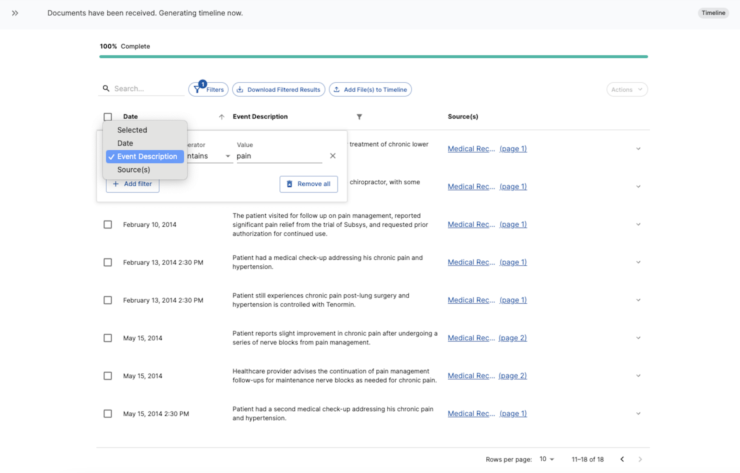
Timeline use cases
Use Cases According to the post beta testers identified multiple use cases:
General litigation. Use Timeline on discovery records to establish a clear narrative of what happened, then use it in a statement of facts or to draft a motion.
Automotive liability. Use Timeline on car service records.
Family law. Use Timeline on email and text message records to establish a chronology of separation and divorce.
Insurance. Use Timeline on police reports, depositions about accidents, etc.
In-house. Use Timeline on emails, statements, HR records, etc., for internal investigations.
Book a demo today to see CoCounsel and the new Timeline skill in action