Thomson Reuters is releasing a powerful suite of new tools to enhance workflow within Practical Law. .  The new features include Dynamic Search, Knowledge Maps, Quick Compare, Interactive Matter Maps and What’s Market Analytics. Several of the features such as Dynamic Search and Quick Compare parallel developments and tools already available in Westlaw Edge. Erica Kitaev, senior director, Product Management, Thomson Reuters provided me with an overview of the product features.
The new features include Dynamic Search, Knowledge Maps, Quick Compare, Interactive Matter Maps and What’s Market Analytics. Several of the features such as Dynamic Search and Quick Compare parallel developments and tools already available in Westlaw Edge. Erica Kitaev, senior director, Product Management, Thomson Reuters provided me with an overview of the product features.
Paul Fischer, president of the Legal Professionals segment of Thomson Reuters is quoted in the press release: “By putting AI, analytical tools and proprietary visual navigation technologies in service to our attorney authored content, we’ve created entirely new capabilities to help our customers thrive during this time of rapid change.”
Dynamic Search offers a natural language search powered by machine learning and algorithms that were trained on Practical Law content. Users can be presented with three different kinds of answers. Machine learning answers provide a direct answer and links to the applicable passage of text. Keyword results also appear under the answer card. If a user encounters a typeahead question the result will include an editorially created answer. According to Kitaev there are 10,000 machine learning and editor created answers available at this time. All answers link to relevant underlying Practical Law content.

Knowledge maps create unique visual displays of related content. It explodes a traditional topical hierarchy into expanding bands of related concepts. When a user searches a term such as “breach notification” they will be presented with a visual map of high level terms related to that concept. Each of those concepts can be expanded into sub concepts and there is apparently no limit to how many sub categories will be presented. So basically instead of being presented with a hierarchical list of topics and subtopics lawyers can see on one screen many related topics and then select the topics of interest and continue to mine deeper into the topics of interest. The beauty of this system is that it will expose related issues such as indicating when an issue triggers litigation issues or is governed by state law.


Quick compare is a customizable “chart builder.” which allows Practical Law users to create charts that compare key questions or concepts across jurisdictions. Users can leverage pre-built charts, or build and customize their own according to jurisdiction, topic or data point. A lawyer can select a practice area and then compare an issue in all 50 states or selected states. These can be downloaded in PDF or excel and include all the underlying textual data. The charts can be shared and will automatically be updated.
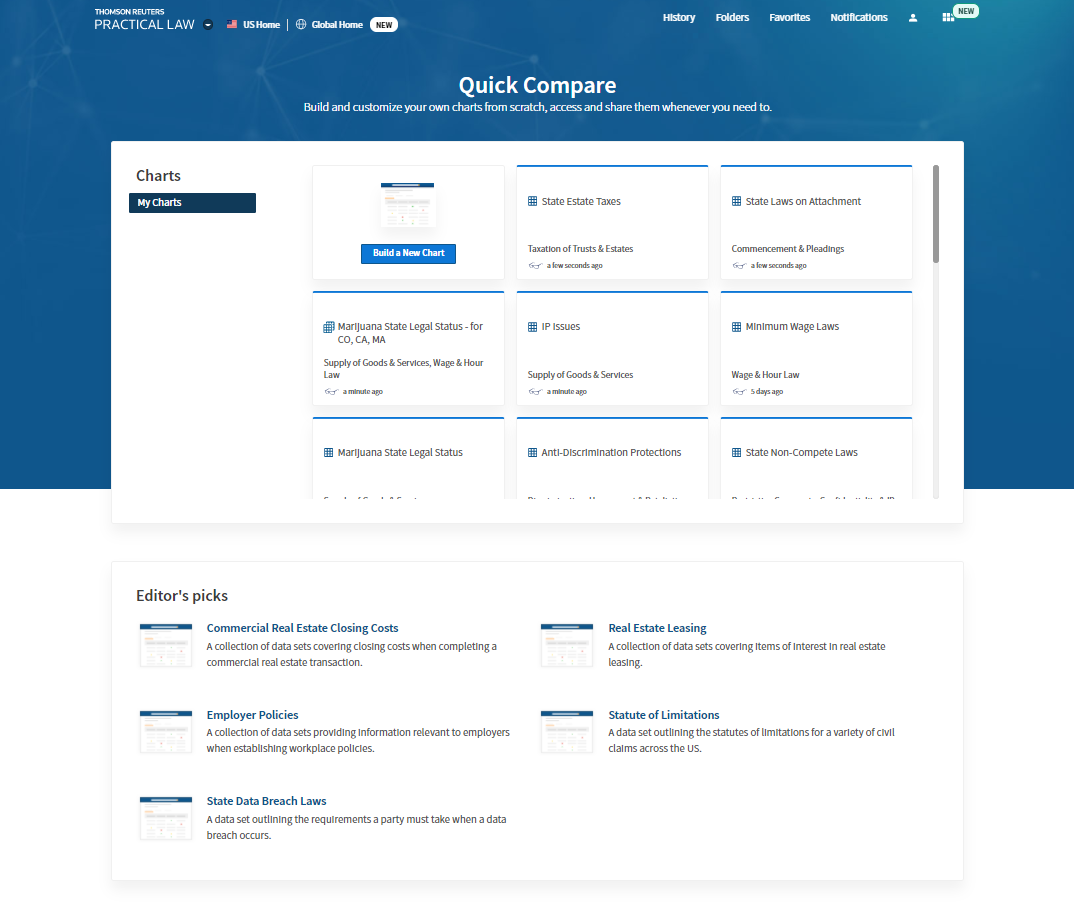
Interactive Matter maps are created by expert editors and provide a graphical overview of the phases and core tasks necessary for the planning, management and execution of a legal matter. A number of firms have experimented with developing their own “matter maps” to enhance associate training and the consistency of workflow. One of the best things about the new Practical Law matter maps is that they are completely customizable. And yes Thomson Reuters will allow law firms customize their maps with links to content from other legal publishers or internal documents. This is an important breakthrough. Users can also rearrange the order of tasks, eliminate tasks and add tasks. The tasks can be color coded and assigned. And matter maps can be created from scratch using this technology. The maps can be shared and they can be locked down to prevent changes.

What’s market analytics – “what’s market” has long been a valued feature in Practical Law. The new toolkit offers more detailed analysis with charts created by the attorney editors. Lawyers can browse a taxonomy of deal points. Analyze major deal trends or focus in on highly specific deal issues and create visualizations.
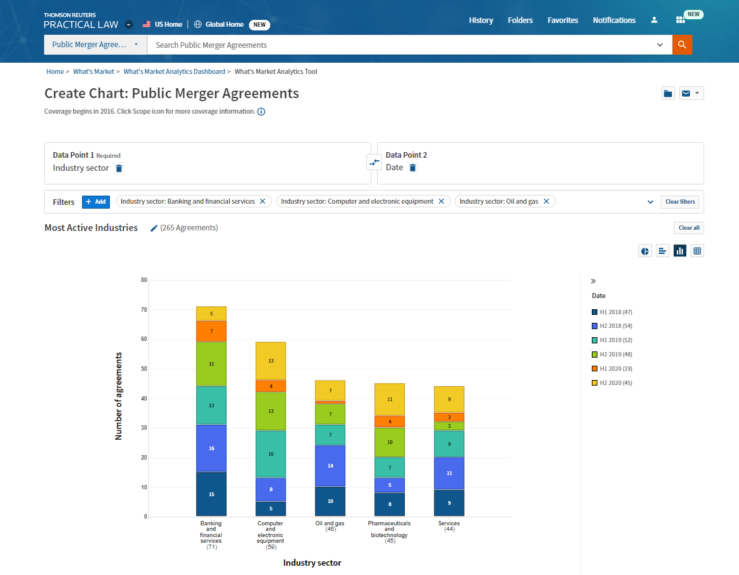
The Practical Law Dynamic Tool Set will be sold as an upgrade to Practical Law.